Live Activities

Live Activities provide real-time updates and notifications from Cue directly on your device's lock screen and Dynamic Island (on supported devices).
How to Enable Live Activities
First Time Setup
When you first encounter a Live Activity in Cue, you'll be prompted to keep seeing them. It's important to opt in to this feature to get the most out of your Cue experience.
If You Previously Opted Out
If you previously opted out of Live Activities or want to enable them later, you can do so through your device settings:
- Open Settings on your device
- Navigate to Cue
- Select Live Activities
- Enable the toggle to turn on Live Activities
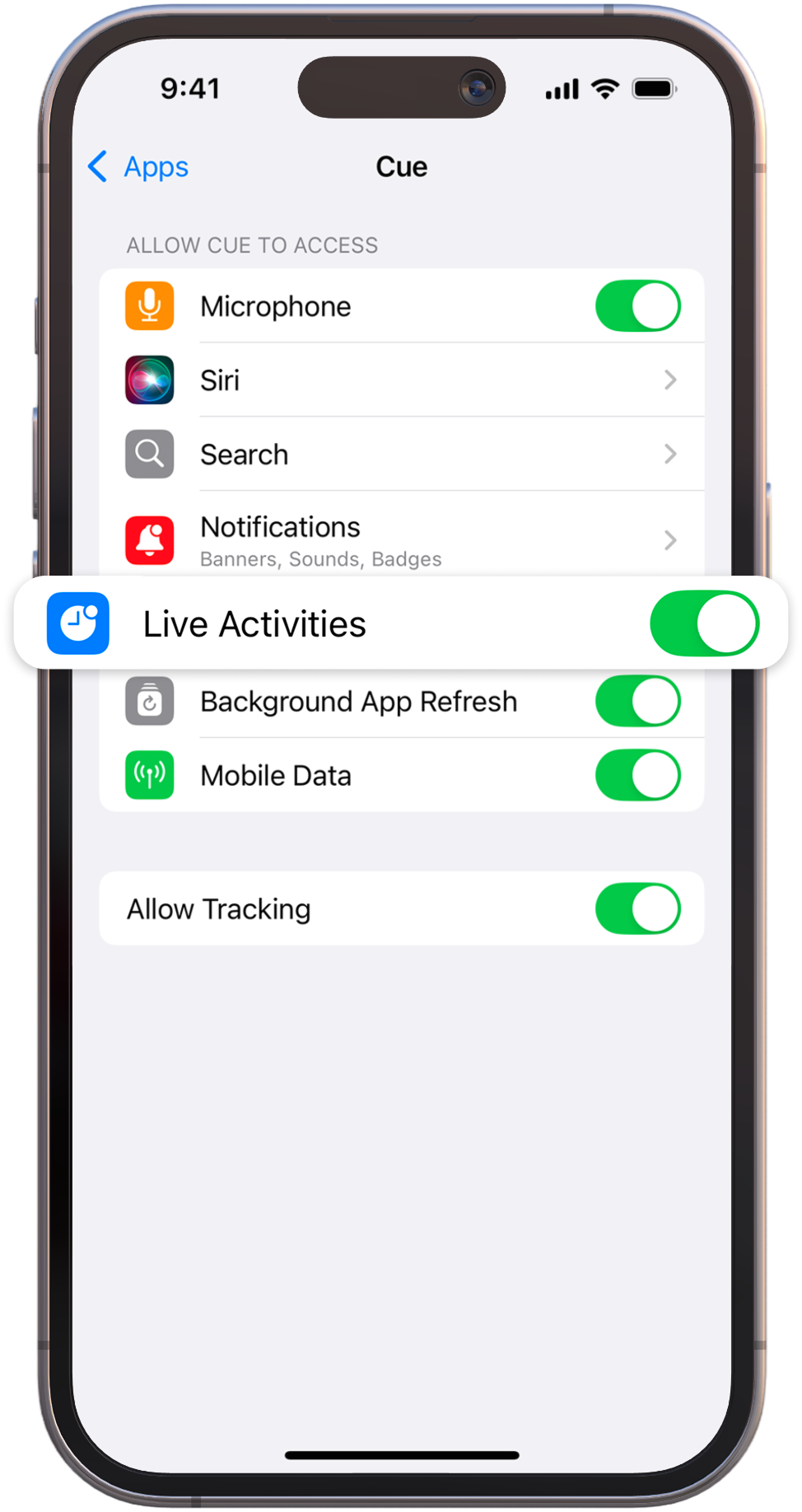
Once enabled, you'll start receiving Live Activities for relevant Cue events and updates, keeping you informed even when the app isn’t actively open.